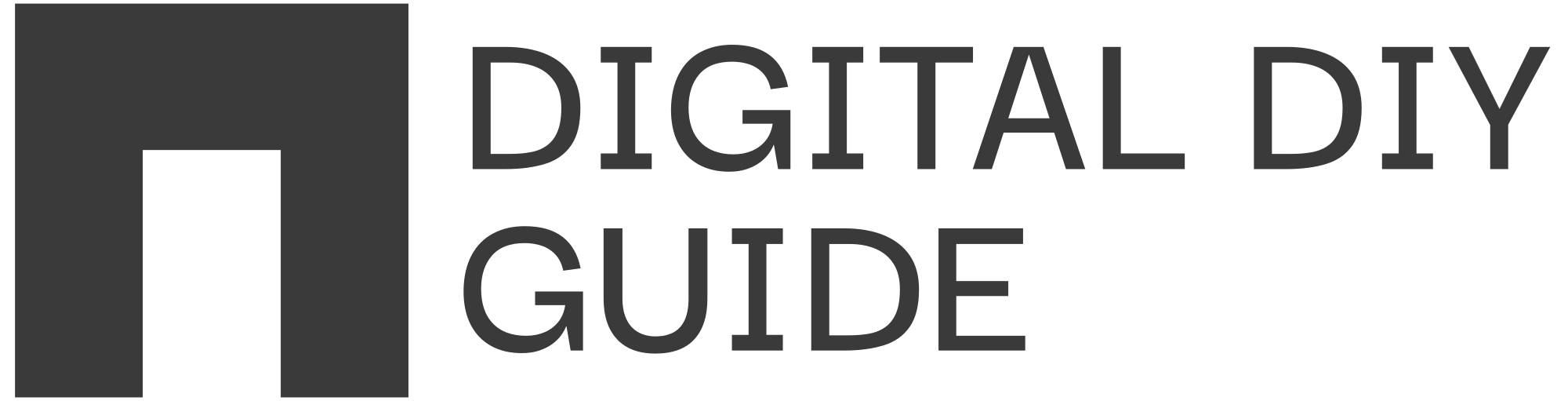Nothing kills the vibe faster than a silent Status update—especially when you know WhatsApp now lets users layer songs over their photos and videos. If the Add Music button is missing on your device, work through the troubleshooting steps below. Each fix builds on the last, so follow them in order for the best chance of restoring the feature.
1. Update WhatsApp to the Latest Version
- Open Google Play Store (Android) or App Store (iOS).
- Search “WhatsApp.”
- If an Update button appears, tap it and let the download complete.
- Relaunch WhatsApp and check whether the Add Music icon now appears in the Status composer.
Why this helps: The music-overlay feature arrived in a recent app update. If you’re running an older build, the option simply won’t exist in the code on your phone.
2. Clear WhatsApp Cache and Data (Android)
Skip to Step 3 if you’re on iOS; Apple hides cache controls.
- Open Settings › Apps (may be labeled Installed Apps or App Management).
- Scroll to WhatsApp and tap it.
- Choose Storage Usage (or Storage & Cache) › Clear Cache.
- Tap Clear Data as well (this only erases temporary files; your chats restore from local/Cloud backups).
- Return to the previous screen, then select Permissions and toggle ON every listed permission—especially Storage, Microphone, and Music/Audio.
3. Force-Close and Reboot
- Exit WhatsApp completely or use the Force Stop option in the app info panel.
- Restart your phone to flush lingering processes.
- After the reboot, launch WhatsApp and test the Status composer again.
4. Check for a System Software Update
- Open Settings › Software Update (or System › Advanced › System Update).
- If a download is available, install it—preferably over Wi-Fi and with at least 50 % battery.
- Reboot when prompted, then re-test WhatsApp.
Why this helps: Major Android or iOS patches update media frameworks and permission policies that new WhatsApp features rely on.
5. Reinstall WhatsApp
- Back up your chats (Settings › Chats › Chat Backup).
- Uninstall WhatsApp from your device.
- Re-download it from Play Store or App Store, sign back in, and restore your chat backup.
- Open the Status screen and confirm the music option is present.
What If the Feature Still Isn’t There?
- Staged rollouts: WhatsApp often enables new tools region-by-region. You may need to wait a few days.
- Beta vs. stable: Consider joining the WhatsApp Beta program in Google Play if you want early access to experimental features.
- Alternate audio tools: While waiting, you can still layer background tracks via any video-editing app (e.g., InShot, CapCut) before uploading the clip to Status.
Final Thoughts
Updating apps, clearing cache, and keeping your operating system current solve most missing-feature issues in minutes. Work through each step in order, and you should soon be sharing soundtrack-ready Status updates without a hitch. If the problem persists, keep an eye on future WhatsApp releases—feature flags sometimes flip on quietly after the next minor patch. Happy posting!